This module allows you to send commands to modules such as the Patch Info module. Sometimes you don’t want to use a popup menu to select the Pact Command options, it would be far more convenient to use momentary push buttons. This module allows you to do just that.
The PatchInfo Module has five commands:
Patch Copy,
Open (Preset),
Save As (Preset),
Open (Bank),
Save As (Bank).
Why not just use buttons? There’s a very good reason for this. When using commands that open new windows or dialog boxes it’s very important to trigger such commands as the user releases the mouse button, otherwise SynthEdit ‘loses’ the mouse and the button remains stuck down.
How the Prefab works.
We have five buttons (Image2) connected via Animation Position, to five Triggerators.
Important Note: these buttons must be set as clicks or auto in the Mouse Response options, no other settings will work.
The Reset outputs are all sent to the first Bool Plug on the Int to Bools module. These are used to reset the button to it’s off state after the selected operation has either been completed or cancelled.
Each Trigger input to the Int to Bools module send the appropriate Integer number for the selected command to open its Dialogue Box. Once the operation has been completed the Int to Bools receives the 0 or reset signal from the Patch info module and resets the buttons to their Off state.
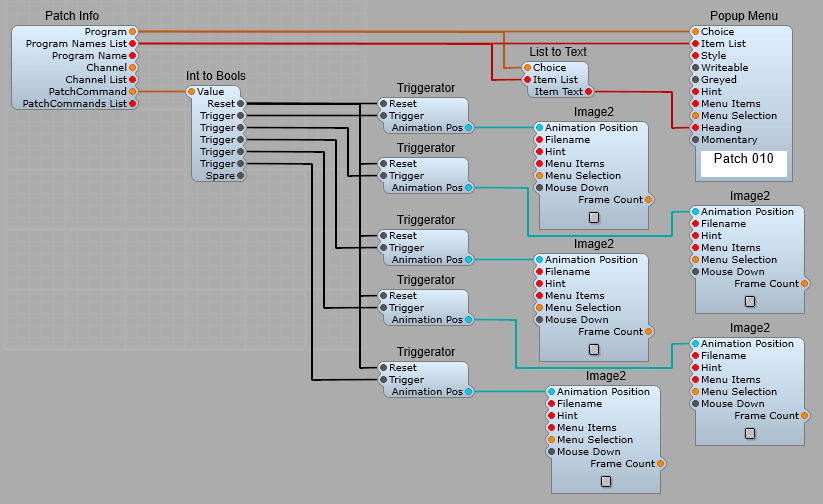
Option 1 (Patch Copy) button clicked. The button stays latched even though it is set up as momentary (clicks).
When the Copy or Cancel Button on the dialogue box is clicked, and then released thebutton will revert to it’s off state.
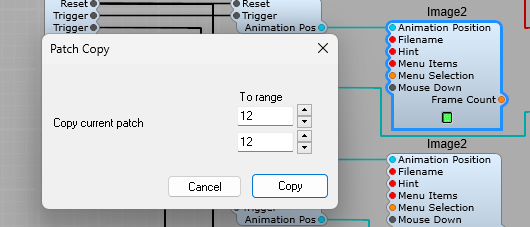
Leave a Reply