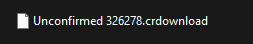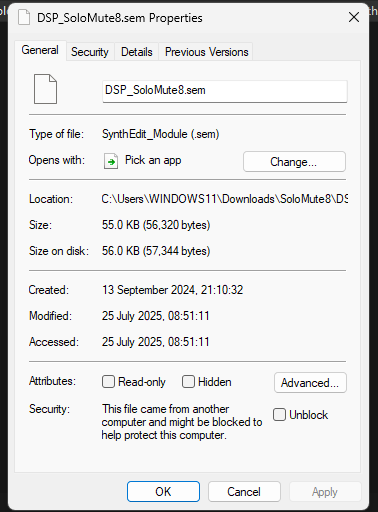Requirements
Windows.
V1.5 Requires Windows 8.1 or better. 64 Bit Windows 10 is recommended. V1.5 may well not run on anything older than Windows 10, and any Windows OS must be 64 Bit.
MAC OS.
macOS plugins require macOS 10.9 or better.
Linux/Unix.
Sorry, no some people have tried WINE and Linux with varying success.
(False) Virus Alerts.
Unfortunately all Anti-Virus software is getting more aggressive and is registering harmless modules that haven’t been code signed as a Virus. Chances are if it’s a SynthEdit module it’s going to be a false positive, and you can safely ignore it.
I had the issue with Elena Novaretti’s Spectral Synthesis trial modules installing OK, getting a random virus alert, and then the modules would all disappear into some kind of Windows “Limbo”. She’s now fixed this issue but it’s something to be aware of. It’s not something Jeff can fix, so please don’t report it as a bug!
For example the Chrome browser even goes through spells of refusing to download perfectly safe PDF files etc., and tells me perfectly safe websites are out to steal my personal data…
New Features
MIDI 2.0/MPE: MIDI2 and MIDI Polyphonic Expression (MPE) support. Both are hardware dependent, and MPE needs some setting up in the DAW.
MIDI output in plugins (depends on DAW support)
ARM: Apple Silicon (ARM) support.
VST3 Format: VST3 plugins are supported on both Windows and macOS.
SFZ: SFZ (Sample Playback) is now supported.
Zoomable windows: Windows in the editor are now ‘zoomable’ by holding down the <CTRL> key and using the mouse-wheel to zoom in and out.
Finding Modules: Searchable module browser.
Oversampling: New oversampling mode for control-signals (add * to pin name)
New Plug-in formats: ‘Export as JUCE’ supports additional plugin formats in some cases (AAX, CLAP, Standalone)
Faster loading of projects.
New XML-based project format (human readable)’
The ‘Ignore Program Change’ feature returns.
VST3 bypass parameter support (add a Bool PatchMem called “BYPASS”)
Known Issues
Reaper: Universal VST3 plugins might fail to scan in Reaper. A workaround is to delete the ‘MacOS’ folder inside the VST3 plugin. Davidson has also produced a utility to remove all traces of MAC or Windows from your VST (depends which OS you want to use). The utility is on his website.
MIDI out: MIDI output from VST3 plugins depends on DAW support. Some DAWs, like Cubase, do not support this.
macOS: Partially transparent images may render too dark on macOS.
Windows HDR: On Windows, HDR screens will switch SynthEdit to a slightly lower-quality rendering mode (8-bit).
Parameter Limits: Parameter limits (i.e. high-value and low-value) are not enforced in the SynthEdit editor but are enforced by the DAW in plugins. This behavior is needed to support older projects.
False virus positives. Some anti-virus software might report SynthEdit modules as having a virus. These are usually fake positives (not viruses). If you are a professional developer you can alleviate this by code-signing your plugins.
Ableton BUG: Knob movements can ‘jitter’ in Ableton Live. This appears to be a bug in Ableton Live 12, this is not a Bug in SynthEdit..
GUI Module behaviour: GUI modules (the blue ones) are reset when you change their inputs by typing in the properties panel (window at far right). This might make them act surprisingly.
Intel Graphics issues: SynthEdit may have graphical bugs on low-spec graphics hardware (e.g. Intel Integrated Graphics). You can alleviate (sometimes) this by “Disabling Hardware Graphics” on the General Preferences screen, and restarting SynthEdit. I have personally known this to cause V1.5 to crash during it’s start up before even opening a Window.
Reporting Bugs
Please do report bugs you are helping everyone by doing this, but do not report them at the SynthEdit.IO group but on GITHUB, see SynthEdit Bug Reporting at GitHub. If the bug occurs under certain specific conditions be as full and precise in your description of the bug as possible, screenshots of error messages etc. are very helpful, as are details of your operating system, and if you can upload a zipped copy of the project file for Jeff to analyze this will help him tremendously.
Upgrading from older versions
Please ensure you have the absolute latest version of SynthEdit 1.4 installed, and that way your existing projects will have the fewest problems with being opened in SynthEdit 1.5.
SynthEdit 1.5 will quietly use SynthEdit 1.4 in the background to upgrade projects that are otherwise too old to be compatible with 1.5
Module compatibility. Can I use the new Modules in V1.5 with V1.4 by copying them into the V1.4 modules folder? The official advice from Jeff is no do not do this. It will most likely be very “buggy” and unpredictable.
Any modules from V1.4 that are not compatible with V1.5 will have been upgraded automatically.
Old 32 Bit modules will probably not even appear in the module browser.
Universal VST3 plugins
A universal plugin can run on either macOS or Windows. SynthEdit now produces universal VST3 plugins. This means you can offer the same download to macOS and Windows users. It will ‘just work’. SynthEdit universal VST3s support both Intel Mac computers and ‘Apple Silicon’ (ARM) based ones such as the M1, M2, and later. As a result of being universal, VST3 plugins now take a little more disk space and contain more files than with previous versions of SynthEdit.
MIDI 2.0
SynthEdit 1.5 uses MIDI 2.0. This should work automatically in most cases. However, if you are using 3rd-party MIDI plugins you will need to use a MIDI Converter module to convert their incoming MIDI to version 1.0. You don’t need any converter on the output, SE will convert it back to MIDI 2.0 as required.
Creating VST 2 plug-ins.
SynthEdit 1.5 (and later versions) does not directly support the saving of VST2 plugins (only VST3). However, some projects can also be loaded in the older version (SynthEdit 1.4) and exported as VST2 plugins from there.
To save some hassle SE 1.5 export has a tick-box option ‘Create a VST2 using SE 1.4’. All this does is automatically launch SynthEdit Version 1.4 (if it’s installed) and export the same project from there.
limitations:
1) The project file must be compatible with SE 1.4, this means the projects save format must be *.se1 not *.synthedit
2) The project must rely only on modules that are SE 1.4 compatible
3) You must have the latest SE 1.4 installed Build 695 or later. Earlier versions will fail to work properly if at all.